HOME
_______________________________________________________________________________
ROSSKNECHT SOFTWARE
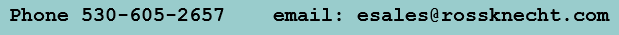 Frequently Asked Questions (FAQ) about IVY
What are the computer requirements for IVY?
Windows PC with any version of Windows from Windows 10 thru XP.
How can I look up parts in IVY?
You can look up inventory items by part number, by cross
reference part number, by product line, by vendor, by part type,
by make and model and year, and by combinations of these. Using
the IVY string search you can look up items by application
information such as casting #, stamping #, or any word or phrase
you have embedded in the 'notes' field.
What type of items can I put on a job ticket?
1) parts, supplies, cores, and labor from IVY inventory
2) non-inventory parts, supplies, & services purchased outside
3) shop labor entered "on the fly" - either actual or flat-rate
4) shop supplies can be itemized or entered as lump charge
5) entire invoices for outside services such as painting a
vehicle can be added to the job as one line item
Can I get a print-out of jobs I am still working on?
Yes, you can get a print-out any time during the job or even
after the job is closed- without affecting the job itself. This
can be handy if you want to send the customer an interim job
statement or use the print-out as an estimate for a job.
Can I load data into IVY from another program?
Yes, you receive a utility program to load ASCII files imported
from other programs or databases into any of the IVY system files.
Also any IVY system data can be exported in ASCII format to other
spreadsheet, data base, or accounting software.
Can IVY show me my sales totals and cash drawer balance?
Yes, you can get instant screen or printed totals from sales history as:
_______________________________________________________________________
| |
| Total sales = $ 2137.80 net taxable sales = $ 1484.94 |
| returns = $ 125.00 net non-tax sales = $ 396.26 |
| net sales tax = $ 89.10 |
| S. & H = $ 42.50 net POS amount paid = $ 1128.30 |
| net sales = $ 1881.20 |
|_______________________________________________________________________|
POS= Point Of Sale cash drawer balance.
Is there an accounts payables?
Yes, there is included a file called EXPENSes for keeping track of all
payables and business expenses. This can be used to keep track of which
invoices have been paid as well as to add up your tax deductibles for
income tax returns and making estimates of quarterly tax payments. You
can instantly add up your expenses for any period or any tax deductible
category.
Is there an accounts receivable?
Yes, the AR module is an optional program which automatically
keeps track of charge purchases and prints statements for billing purposes.
Invoice charges and Point-Of-Sale credits are loaded automatically and
customer payments are loaded by the user. AR prints statements with all
unpaid invoices and recent credits as well as an account aging report.
The printed statement has customer address placed for use in a standard
window envelope so that no mailing labels are needed. Additionally, any
account can be instantly reviewed on the screen for status and aging.
What reports or print-outs are available?
Any of your inventory, sales or customer data can be printed
out in either a short 1-line print format or complete record print.
There is a separate print menu for this and you can perform a
'2 key search' to find anything (or everything) in any data file.
Printed reports are page numbered and dated automatically.
********** SAMPLE SHORT PRINT OF SALES HISTORY **********
inv-# date cust-# Job item-# description qty price
18764 020128 SAFE DRIVE SAFE01 00109 WSG-windshield glas 1.0 ea. 276.90
18764 020128 SAFE DRIVE SAFE01 00110 WSK-windshield inst 1.0 ea. 21.85
18764 020128 SAFE DRIVE SAFE01 2071ZZ- w/s molding, FO 1.0 ea. 54.32
18764 020128 SAFE DRIVE SAFE01 3M8531 CLG-drip check, hea 2.0 ea. 6.59
18764 020128 SAFE DRIVE SAFE01 LABOR-0 001-replace w/s, re 1.7 hrs. 42.50
18765 020129 CASH 00263 BMP-bumper, 87 Camr 1.0 ea. 145.00
Total quantity = 7.7
Total sales = $ 583.50
Total taxable sales = $ 583.50
Total tax = $ 30.68
********** SAMPLE SHORT PRINT FROM THE IVY PART INVENTORY **********
12-FEB-16
sorted by key "stock#" from stock# = 0 to stock# = K
stock-#_____vendor____part type_________________on-hand__jobqty___cost___list__
00101 Toyota FEN-fender, left front 1 0 311.67 582.90
00102 Subaru FEN-front fender, right 1 0 296.57 482.91
00103 #1076 BCF-body clip, front 1 0 900.002200.00
00104 #1129 BMP-bumper, complete 1 0 60.00 175.00
00105 car1028 SEB-bucket seats 1 0 300.00 650.00
00106 car1298 WSG-windshield glass, tinted 2 1 60.00 135.00
00107 #2014 WHA-wheel, alloy 1 0 475.001800.00
00108 Goodyea TIR-P225-60-R14 1 0 60.00 150.00
00109 LOF WSG-windshield glass, tinted 1 1 155.75 276.90
00110 Ace WSK-windshield install kit 4 1 13.24 21.85
3M8001 3M ADW-weatherstrip adhesive 7 0 3.17 5.67
3M8031 3M ADT-50Z fasttack trim adhesiv 2 1 2.46 4.86
3M8061 3M ADT-trim and emblem adhesive 5 0 2.59 5.41
3M8107 3M BFE-Automix clear epoxy fille 2 1 5.83 8.71
3M8109 3M DSB-doorskin bonding kit 3 0 11.93 18.71
3M8531 3M CLG-drip check, heavy duty -2 4 3.41 6.59
3M8578 3M CLG-strip calk, black 2 0 4.29 8.41
3M8907 3M RMS-stripe remover 2 0 6.08 13.31
ACM388 Acme MSL-liquid mask 2 0 27.52 36.45
AVC13142 AU-VE-C MLX-MER BENZ mldg fastener 15 0 .28 .42
AVC15-561 AU-VE-C WSG-GM w/s clip 68 0 .32 .49
AVC15-563 AU-VE-C WSG-FORD w/s clip 38 0 .23 .38
AVC15940 AU-VE-C HLR-headlamp retainer 3 0 7.46 12.50
AVC16-661 AU-VE-C MLX-rocker mldg clip 8 0 .37 .72
AVC16127 AU-VE-C MLX-Volvo moulding clip 15 0 1.45 2.21
AVC17164 AU-VE-C EWR-Ford wiring retainer 27 0 .15 .28
AVC6-1600 AU-VE-C DOH-door hinge pin bushing 9 0 .34 .89
AVC6-1617 AU-VE-C DOH-GM door hinge pin 14 0 .72 1.37
ENW16-614 ENW MLX-Chrysler side mldg clip 16 0 .41 .67
ENW17-704 ENW SHB-body alignment shim 42 0 .32 .49
FGE100282 Everco BFP-plastic body filler 3 0 20.85 25.61
FGE408 EVERCO BFG-glazing putty 2 0 9.13 12.50
FGE416 EVERCO BFG-metal glaze 3 0 12.55 17.67
FGEQ-PAD EVERCO PAD-sound deadening pad -2 2 23.80 37.20
GER02002BC GERSON TKR-tack rag 5 0 4.39 7.75
HYS810 Hystik MST-masking tape 27 0 2.76 3.92
JCO4305 J-Suppl TPD-trim panel clip 42 0 .18 .27
JCO4361 J-Suppl SCR-12 X 50mm F.T. screw 9 0 .58 .98
JCO4374 J-Suppl NUT-12mm hex nut, fine 57 0 .27 .45
Total of on-hand = 442.
Total of job-qty = 11.
Total of on-hand @ list price = $ 7483.22
Total of on-hand @ cost price = $ 3257.32
Total of job-qty @ list price = $ 548.08
Total of job-qty @ cost price = $ 298.52
Total inventory @ list price = $ 8031.30
Total inventory @ cost price = $ 3555.84
SAMPLE Job invoice printed with IVY
______________________________________________________________________________
| INVOICE No. 18764 |
| Rossknecht Software |
| P.O. Box 494598 |
| Redding, CA 96049 |
| |
|-----------------------------------------------------------------------------|
| Sold to: cust-#: SAFE DRIVE Ship to: |
| Safe Driver Auto Insurance Co. Cindy Anderson |
| 123 Main Street 3810 Deer Run Ct. |
| Columbus, OH 54321 Marion, OH 54358 |
|_____________________________________________________________________________|
| date | by |code| terms | P.O. # | reference |
| 28-JAN-16 | TED | 01 | 30 days net | 38401296 | 97 Ford Taurus |
|-----------------------------------------------------------------------------|
| |
|-----------------------------------------------------------------------------|
| item-# | qty| unit | price | description | amount |
| | | | | | |
| 00109 | 1| ea. | 276.90| windshield glass, tinted | 276.90|
| | | | | | |
| 2071ZZ-833 | 1| ea. | 54.32| w/s molding, FOMOCO | 54.32|
| 00110 | 1| ea. | 21.85| windshield install kit | 21.85|
| 3M8531 | 2| ea. | 6.59| drip check, heavy duty | 13.18|
| | | | | | |
| LABOR-001 | 1.7| hrs. | 42.50| replace w/s, reseal glass n 72.25|
| | | | | | |
| | | | | | |
| | | | | | |
| | | | | | |
| | | | | | |
| | | | | | |
| | | | | | |
| | | | | | |
| | | | | | |
| | | | | | |
| | | | | | |
| | | | | | |
| | | | | | |
| SAMPLE SAMPLE SAMPLE SAMPLE SAMPLE SAMPLE |
| | | | | | |
|_____________________________________________________________________________|
| |
| SUBTOTAL: 438.50 |
| |
| ( 6.000%) TAX: 21.98 |
| S. & H.: .00 |
| TOTAL: 460.48 |
| AMOUNT PAID: .00 |
| BALANCE: 460.48 |
| Job: SAFE01 page 1 of 1 |
|_____________________________________________________________________________|
IVY- INVENTORY & JOB SHOP SOFTWARE
* Organizes your jobs and inventory
so that your operation is more
efficient and profitable
* Saves time spent on record
keeping and accounting
* Saves time spent running around
trying to figure out which parts
go to which job
* supports long (18 char.) part
numbers
* 4 levels of pricing plus you can
factor prices by customer
* part descriptions & application
notes can be string-searched for
a particular word or phrase
* cumulative quantity sold is kept
for each part so you can see how
well a part is selling
* Restocking spreadsheet makes
updating inventory and changing
prices quick and easy
* Automatically adds the quantity
received to the current on-hand
* Call up a group of parts for
editing by part number, by
vendor, by part-type, etc.
IVY reconciles inventory between on-hand and job quantities
automatically. Parts in inventory can be dedicated to a job without
actually moving them. Non-inventory parts purchased for a particular job
can be added to the IVY invoice as well as labor and cores.
_______________________________________________________________________________
© Copyright 1998-2017 Rossknecht Software, All Rights Reserved.
IVY
Auto Parts Inventory & Job Shop
System Manual
by
ROSSKNECHT SOFTWARE
TABLE OF CONTENTS
INSTALLATION..................................4
Windows CD installation.....................4
Windows Icon for Desktop.... ...............5
(Registered Tradename of Microsoft Corp.)
Setting the screen window size . . . . . . .5
Setting up printer(s).......................5
Troubleshooting the Hasp Device Driver . . .6
Network Installation........................6
Setting fixed parameters for invoices.......6
Optional Set-up steps to customize SY.......8
Start printing Invoices.....................8
OVERVIEW - STRATEGY...........................9
SETTING UP CUSTOMER ACCOUNTS & PRICING........9
Entering customer data.....................9
Customer data fields......................10
Customer price matrix.....................12
ENTERING PART INVENTORY DATA.................13
Auto-loading your part data using LOADIT..13
Loading part records using SYFILE.........13
Part inventory record details.............13
CONFIGURATION OPTIONS........................18
LOOKING UP PARTS.............................20
Part number known.........................20
Part number not known.....................20
Electronic CATLOG lookup..................20
SELLING PARTS- TRANSACTION SLIP..............22
Adding an inventory part to invoice.......22
Editing in the invoice screen.............23
Core charges added automatically..........23
Selling items not in inventory............24
Sales tax setting rules...................25
Returns and refunds.......................25
Labor charges.............................26
Sublet invoices...........................26
JOB INVOICES.................................27
Starting an on-going Job invoice..........27
Returning to a Job invoice................28
Items that can go onto a Job invoice......28
CORE HANDLING................................29
PARTS INVENTORY RESTOCKING & EDITING SCREEN..30
EDITING THE PART-FINDER .....................30
EDITING THE MODEL-FINDER ....................31
USING THE EDIT-MODE SCREEN...................32
DATA BACK-UP.................................32
REINDEXING...................................34
IMPORTING & EXPORTING DATA...................35
PRINTING REPORTS.............................36
PRINTING CUSTOMER FORM LETTERS...............36
ACCOUNTS RECEIVABLE..........................38
How to put your name on statements........38
How to print statements...................40
How to enter customer payments............41
The Statements Menu options...............43
ACCOUNTS PAYABLE- THE EXPENS FILE............45
THE ELECTRONIC CATALOG FILE, CATLOG..........46
Details of CATLOG record..................46
How to add data to CATLOG ................46
Suggested CATLOG abbreviations............47
Details of using CATLOG fields............48
Graphical Catalog/Part Look-Up screen ....52
Direct CATLOG lookups .. . . . . . . . ...53
PURCHASE ORDERS..............................54
Setting up purchase order headings........56
Setting up vendor record for POs..........58
Printing the purchase order...............59
Restocking PO items received..............59
GETTING HELP.................................60
APPENDIX.....................................61
_______________________________________________________________________________
ROSSKNECHT SOFTWARE PO Box 494598 Redding, CA 96049
Contact email: esales@rossknecht.com
Frequently Asked Questions (FAQ) about IVY
What are the computer requirements for IVY?
Windows PC with any version of Windows from Windows 10 thru XP.
How can I look up parts in IVY?
You can look up inventory items by part number, by cross
reference part number, by product line, by vendor, by part type,
by make and model and year, and by combinations of these. Using
the IVY string search you can look up items by application
information such as casting #, stamping #, or any word or phrase
you have embedded in the 'notes' field.
What type of items can I put on a job ticket?
1) parts, supplies, cores, and labor from IVY inventory
2) non-inventory parts, supplies, & services purchased outside
3) shop labor entered "on the fly" - either actual or flat-rate
4) shop supplies can be itemized or entered as lump charge
5) entire invoices for outside services such as painting a
vehicle can be added to the job as one line item
Can I get a print-out of jobs I am still working on?
Yes, you can get a print-out any time during the job or even
after the job is closed- without affecting the job itself. This
can be handy if you want to send the customer an interim job
statement or use the print-out as an estimate for a job.
Can I load data into IVY from another program?
Yes, you receive a utility program to load ASCII files imported
from other programs or databases into any of the IVY system files.
Also any IVY system data can be exported in ASCII format to other
spreadsheet, data base, or accounting software.
Can IVY show me my sales totals and cash drawer balance?
Yes, you can get instant screen or printed totals from sales history as:
_______________________________________________________________________
| |
| Total sales = $ 2137.80 net taxable sales = $ 1484.94 |
| returns = $ 125.00 net non-tax sales = $ 396.26 |
| net sales tax = $ 89.10 |
| S. & H = $ 42.50 net POS amount paid = $ 1128.30 |
| net sales = $ 1881.20 |
|_______________________________________________________________________|
POS= Point Of Sale cash drawer balance.
Is there an accounts payables?
Yes, there is included a file called EXPENSes for keeping track of all
payables and business expenses. This can be used to keep track of which
invoices have been paid as well as to add up your tax deductibles for
income tax returns and making estimates of quarterly tax payments. You
can instantly add up your expenses for any period or any tax deductible
category.
Is there an accounts receivable?
Yes, the AR module is an optional program which automatically
keeps track of charge purchases and prints statements for billing purposes.
Invoice charges and Point-Of-Sale credits are loaded automatically and
customer payments are loaded by the user. AR prints statements with all
unpaid invoices and recent credits as well as an account aging report.
The printed statement has customer address placed for use in a standard
window envelope so that no mailing labels are needed. Additionally, any
account can be instantly reviewed on the screen for status and aging.
What reports or print-outs are available?
Any of your inventory, sales or customer data can be printed
out in either a short 1-line print format or complete record print.
There is a separate print menu for this and you can perform a
'2 key search' to find anything (or everything) in any data file.
Printed reports are page numbered and dated automatically.
********** SAMPLE SHORT PRINT OF SALES HISTORY **********
inv-# date cust-# Job item-# description qty price
18764 020128 SAFE DRIVE SAFE01 00109 WSG-windshield glas 1.0 ea. 276.90
18764 020128 SAFE DRIVE SAFE01 00110 WSK-windshield inst 1.0 ea. 21.85
18764 020128 SAFE DRIVE SAFE01 2071ZZ- w/s molding, FO 1.0 ea. 54.32
18764 020128 SAFE DRIVE SAFE01 3M8531 CLG-drip check, hea 2.0 ea. 6.59
18764 020128 SAFE DRIVE SAFE01 LABOR-0 001-replace w/s, re 1.7 hrs. 42.50
18765 020129 CASH 00263 BMP-bumper, 87 Camr 1.0 ea. 145.00
Total quantity = 7.7
Total sales = $ 583.50
Total taxable sales = $ 583.50
Total tax = $ 30.68
********** SAMPLE SHORT PRINT FROM THE IVY PART INVENTORY **********
12-FEB-16
sorted by key "stock#" from stock# = 0 to stock# = K
stock-#_____vendor____part type_________________on-hand__jobqty___cost___list__
00101 Toyota FEN-fender, left front 1 0 311.67 582.90
00102 Subaru FEN-front fender, right 1 0 296.57 482.91
00103 #1076 BCF-body clip, front 1 0 900.002200.00
00104 #1129 BMP-bumper, complete 1 0 60.00 175.00
00105 car1028 SEB-bucket seats 1 0 300.00 650.00
00106 car1298 WSG-windshield glass, tinted 2 1 60.00 135.00
00107 #2014 WHA-wheel, alloy 1 0 475.001800.00
00108 Goodyea TIR-P225-60-R14 1 0 60.00 150.00
00109 LOF WSG-windshield glass, tinted 1 1 155.75 276.90
00110 Ace WSK-windshield install kit 4 1 13.24 21.85
3M8001 3M ADW-weatherstrip adhesive 7 0 3.17 5.67
3M8031 3M ADT-50Z fasttack trim adhesiv 2 1 2.46 4.86
3M8061 3M ADT-trim and emblem adhesive 5 0 2.59 5.41
3M8107 3M BFE-Automix clear epoxy fille 2 1 5.83 8.71
3M8109 3M DSB-doorskin bonding kit 3 0 11.93 18.71
3M8531 3M CLG-drip check, heavy duty -2 4 3.41 6.59
3M8578 3M CLG-strip calk, black 2 0 4.29 8.41
3M8907 3M RMS-stripe remover 2 0 6.08 13.31
ACM388 Acme MSL-liquid mask 2 0 27.52 36.45
AVC13142 AU-VE-C MLX-MER BENZ mldg fastener 15 0 .28 .42
AVC15-561 AU-VE-C WSG-GM w/s clip 68 0 .32 .49
AVC15-563 AU-VE-C WSG-FORD w/s clip 38 0 .23 .38
AVC15940 AU-VE-C HLR-headlamp retainer 3 0 7.46 12.50
AVC16-661 AU-VE-C MLX-rocker mldg clip 8 0 .37 .72
AVC16127 AU-VE-C MLX-Volvo moulding clip 15 0 1.45 2.21
AVC17164 AU-VE-C EWR-Ford wiring retainer 27 0 .15 .28
AVC6-1600 AU-VE-C DOH-door hinge pin bushing 9 0 .34 .89
AVC6-1617 AU-VE-C DOH-GM door hinge pin 14 0 .72 1.37
ENW16-614 ENW MLX-Chrysler side mldg clip 16 0 .41 .67
ENW17-704 ENW SHB-body alignment shim 42 0 .32 .49
FGE100282 Everco BFP-plastic body filler 3 0 20.85 25.61
FGE408 EVERCO BFG-glazing putty 2 0 9.13 12.50
FGE416 EVERCO BFG-metal glaze 3 0 12.55 17.67
FGEQ-PAD EVERCO PAD-sound deadening pad -2 2 23.80 37.20
GER02002BC GERSON TKR-tack rag 5 0 4.39 7.75
HYS810 Hystik MST-masking tape 27 0 2.76 3.92
JCO4305 J-Suppl TPD-trim panel clip 42 0 .18 .27
JCO4361 J-Suppl SCR-12 X 50mm F.T. screw 9 0 .58 .98
JCO4374 J-Suppl NUT-12mm hex nut, fine 57 0 .27 .45
Total of on-hand = 442.
Total of job-qty = 11.
Total of on-hand @ list price = $ 7483.22
Total of on-hand @ cost price = $ 3257.32
Total of job-qty @ list price = $ 548.08
Total of job-qty @ cost price = $ 298.52
Total inventory @ list price = $ 8031.30
Total inventory @ cost price = $ 3555.84
SAMPLE Job invoice printed with IVY
______________________________________________________________________________
| INVOICE No. 18764 |
| Rossknecht Software |
| P.O. Box 494598 |
| Redding, CA 96049 |
| |
|-----------------------------------------------------------------------------|
| Sold to: cust-#: SAFE DRIVE Ship to: |
| Safe Driver Auto Insurance Co. Cindy Anderson |
| 123 Main Street 3810 Deer Run Ct. |
| Columbus, OH 54321 Marion, OH 54358 |
|_____________________________________________________________________________|
| date | by |code| terms | P.O. # | reference |
| 28-JAN-16 | TED | 01 | 30 days net | 38401296 | 97 Ford Taurus |
|-----------------------------------------------------------------------------|
| |
|-----------------------------------------------------------------------------|
| item-# | qty| unit | price | description | amount |
| | | | | | |
| 00109 | 1| ea. | 276.90| windshield glass, tinted | 276.90|
| | | | | | |
| 2071ZZ-833 | 1| ea. | 54.32| w/s molding, FOMOCO | 54.32|
| 00110 | 1| ea. | 21.85| windshield install kit | 21.85|
| 3M8531 | 2| ea. | 6.59| drip check, heavy duty | 13.18|
| | | | | | |
| LABOR-001 | 1.7| hrs. | 42.50| replace w/s, reseal glass n 72.25|
| | | | | | |
| | | | | | |
| | | | | | |
| | | | | | |
| | | | | | |
| | | | | | |
| | | | | | |
| | | | | | |
| | | | | | |
| | | | | | |
| | | | | | |
| | | | | | |
| | | | | | |
| SAMPLE SAMPLE SAMPLE SAMPLE SAMPLE SAMPLE |
| | | | | | |
|_____________________________________________________________________________|
| |
| SUBTOTAL: 438.50 |
| |
| ( 6.000%) TAX: 21.98 |
| S. & H.: .00 |
| TOTAL: 460.48 |
| AMOUNT PAID: .00 |
| BALANCE: 460.48 |
| Job: SAFE01 page 1 of 1 |
|_____________________________________________________________________________|
IVY- INVENTORY & JOB SHOP SOFTWARE
* Organizes your jobs and inventory
so that your operation is more
efficient and profitable
* Saves time spent on record
keeping and accounting
* Saves time spent running around
trying to figure out which parts
go to which job
* supports long (18 char.) part
numbers
* 4 levels of pricing plus you can
factor prices by customer
* part descriptions & application
notes can be string-searched for
a particular word or phrase
* cumulative quantity sold is kept
for each part so you can see how
well a part is selling
* Restocking spreadsheet makes
updating inventory and changing
prices quick and easy
* Automatically adds the quantity
received to the current on-hand
* Call up a group of parts for
editing by part number, by
vendor, by part-type, etc.
IVY reconciles inventory between on-hand and job quantities
automatically. Parts in inventory can be dedicated to a job without
actually moving them. Non-inventory parts purchased for a particular job
can be added to the IVY invoice as well as labor and cores.
_______________________________________________________________________________
© Copyright 1998-2017 Rossknecht Software, All Rights Reserved.
IVY
Auto Parts Inventory & Job Shop
System Manual
by
ROSSKNECHT SOFTWARE
TABLE OF CONTENTS
INSTALLATION..................................4
Windows CD installation.....................4
Windows Icon for Desktop.... ...............5
(Registered Tradename of Microsoft Corp.)
Setting the screen window size . . . . . . .5
Setting up printer(s).......................5
Troubleshooting the Hasp Device Driver . . .6
Network Installation........................6
Setting fixed parameters for invoices.......6
Optional Set-up steps to customize SY.......8
Start printing Invoices.....................8
OVERVIEW - STRATEGY...........................9
SETTING UP CUSTOMER ACCOUNTS & PRICING........9
Entering customer data.....................9
Customer data fields......................10
Customer price matrix.....................12
ENTERING PART INVENTORY DATA.................13
Auto-loading your part data using LOADIT..13
Loading part records using SYFILE.........13
Part inventory record details.............13
CONFIGURATION OPTIONS........................18
LOOKING UP PARTS.............................20
Part number known.........................20
Part number not known.....................20
Electronic CATLOG lookup..................20
SELLING PARTS- TRANSACTION SLIP..............22
Adding an inventory part to invoice.......22
Editing in the invoice screen.............23
Core charges added automatically..........23
Selling items not in inventory............24
Sales tax setting rules...................25
Returns and refunds.......................25
Labor charges.............................26
Sublet invoices...........................26
JOB INVOICES.................................27
Starting an on-going Job invoice..........27
Returning to a Job invoice................28
Items that can go onto a Job invoice......28
CORE HANDLING................................29
PARTS INVENTORY RESTOCKING & EDITING SCREEN..30
EDITING THE PART-FINDER .....................30
EDITING THE MODEL-FINDER ....................31
USING THE EDIT-MODE SCREEN...................32
DATA BACK-UP.................................32
REINDEXING...................................34
IMPORTING & EXPORTING DATA...................35
PRINTING REPORTS.............................36
PRINTING CUSTOMER FORM LETTERS...............36
ACCOUNTS RECEIVABLE..........................38
How to put your name on statements........38
How to print statements...................40
How to enter customer payments............41
The Statements Menu options...............43
ACCOUNTS PAYABLE- THE EXPENS FILE............45
THE ELECTRONIC CATALOG FILE, CATLOG..........46
Details of CATLOG record..................46
How to add data to CATLOG ................46
Suggested CATLOG abbreviations............47
Details of using CATLOG fields............48
Graphical Catalog/Part Look-Up screen ....52
Direct CATLOG lookups .. . . . . . . . ...53
PURCHASE ORDERS..............................54
Setting up purchase order headings........56
Setting up vendor record for POs..........58
Printing the purchase order...............59
Restocking PO items received..............59
GETTING HELP.................................60
APPENDIX.....................................61
_______________________________________________________________________________
ROSSKNECHT SOFTWARE PO Box 494598 Redding, CA 96049
Contact email: esales@rossknecht.com
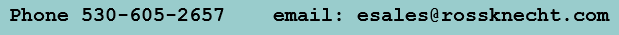 ™ Windows is a trademark of Microsoft Corporation
™ Windows is a trademark of Microsoft Corporation
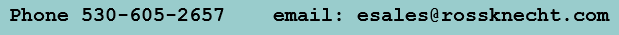 Frequently Asked Questions (FAQ) about IVY
What are the computer requirements for IVY?
Windows PC with any version of Windows from Windows 10 thru XP.
How can I look up parts in IVY?
You can look up inventory items by part number, by cross
reference part number, by product line, by vendor, by part type,
by make and model and year, and by combinations of these. Using
the IVY string search you can look up items by application
information such as casting #, stamping #, or any word or phrase
you have embedded in the 'notes' field.
What type of items can I put on a job ticket?
1) parts, supplies, cores, and labor from IVY inventory
2) non-inventory parts, supplies, & services purchased outside
3) shop labor entered "on the fly" - either actual or flat-rate
4) shop supplies can be itemized or entered as lump charge
5) entire invoices for outside services such as painting a
vehicle can be added to the job as one line item
Can I get a print-out of jobs I am still working on?
Yes, you can get a print-out any time during the job or even
after the job is closed- without affecting the job itself. This
can be handy if you want to send the customer an interim job
statement or use the print-out as an estimate for a job.
Can I load data into IVY from another program?
Yes, you receive a utility program to load ASCII files imported
from other programs or databases into any of the IVY system files.
Also any IVY system data can be exported in ASCII format to other
spreadsheet, data base, or accounting software.
Can IVY show me my sales totals and cash drawer balance?
Yes, you can get instant screen or printed totals from sales history as:
_______________________________________________________________________
| |
| Total sales = $ 2137.80 net taxable sales = $ 1484.94 |
| returns = $ 125.00 net non-tax sales = $ 396.26 |
| net sales tax = $ 89.10 |
| S. & H = $ 42.50 net POS amount paid = $ 1128.30 |
| net sales = $ 1881.20 |
|_______________________________________________________________________|
POS= Point Of Sale cash drawer balance.
Is there an accounts payables?
Yes, there is included a file called EXPENSes for keeping track of all
payables and business expenses. This can be used to keep track of which
invoices have been paid as well as to add up your tax deductibles for
income tax returns and making estimates of quarterly tax payments. You
can instantly add up your expenses for any period or any tax deductible
category.
Is there an accounts receivable?
Yes, the AR module is an optional program which automatically
keeps track of charge purchases and prints statements for billing purposes.
Invoice charges and Point-Of-Sale credits are loaded automatically and
customer payments are loaded by the user. AR prints statements with all
unpaid invoices and recent credits as well as an account aging report.
The printed statement has customer address placed for use in a standard
window envelope so that no mailing labels are needed. Additionally, any
account can be instantly reviewed on the screen for status and aging.
What reports or print-outs are available?
Any of your inventory, sales or customer data can be printed
out in either a short 1-line print format or complete record print.
There is a separate print menu for this and you can perform a
'2 key search' to find anything (or everything) in any data file.
Printed reports are page numbered and dated automatically.
********** SAMPLE SHORT PRINT OF SALES HISTORY **********
inv-# date cust-# Job item-# description qty price
18764 020128 SAFE DRIVE SAFE01 00109 WSG-windshield glas 1.0 ea. 276.90
18764 020128 SAFE DRIVE SAFE01 00110 WSK-windshield inst 1.0 ea. 21.85
18764 020128 SAFE DRIVE SAFE01 2071ZZ- w/s molding, FO 1.0 ea. 54.32
18764 020128 SAFE DRIVE SAFE01 3M8531 CLG-drip check, hea 2.0 ea. 6.59
18764 020128 SAFE DRIVE SAFE01 LABOR-0 001-replace w/s, re 1.7 hrs. 42.50
18765 020129 CASH 00263 BMP-bumper, 87 Camr 1.0 ea. 145.00
Total quantity = 7.7
Total sales = $ 583.50
Total taxable sales = $ 583.50
Total tax = $ 30.68
********** SAMPLE SHORT PRINT FROM THE IVY PART INVENTORY **********
12-FEB-16
sorted by key "stock#" from stock# = 0 to stock# = K
stock-#_____vendor____part type_________________on-hand__jobqty___cost___list__
00101 Toyota FEN-fender, left front 1 0 311.67 582.90
00102 Subaru FEN-front fender, right 1 0 296.57 482.91
00103 #1076 BCF-body clip, front 1 0 900.002200.00
00104 #1129 BMP-bumper, complete 1 0 60.00 175.00
00105 car1028 SEB-bucket seats 1 0 300.00 650.00
00106 car1298 WSG-windshield glass, tinted 2 1 60.00 135.00
00107 #2014 WHA-wheel, alloy 1 0 475.001800.00
00108 Goodyea TIR-P225-60-R14 1 0 60.00 150.00
00109 LOF WSG-windshield glass, tinted 1 1 155.75 276.90
00110 Ace WSK-windshield install kit 4 1 13.24 21.85
3M8001 3M ADW-weatherstrip adhesive 7 0 3.17 5.67
3M8031 3M ADT-50Z fasttack trim adhesiv 2 1 2.46 4.86
3M8061 3M ADT-trim and emblem adhesive 5 0 2.59 5.41
3M8107 3M BFE-Automix clear epoxy fille 2 1 5.83 8.71
3M8109 3M DSB-doorskin bonding kit 3 0 11.93 18.71
3M8531 3M CLG-drip check, heavy duty -2 4 3.41 6.59
3M8578 3M CLG-strip calk, black 2 0 4.29 8.41
3M8907 3M RMS-stripe remover 2 0 6.08 13.31
ACM388 Acme MSL-liquid mask 2 0 27.52 36.45
AVC13142 AU-VE-C MLX-MER BENZ mldg fastener 15 0 .28 .42
AVC15-561 AU-VE-C WSG-GM w/s clip 68 0 .32 .49
AVC15-563 AU-VE-C WSG-FORD w/s clip 38 0 .23 .38
AVC15940 AU-VE-C HLR-headlamp retainer 3 0 7.46 12.50
AVC16-661 AU-VE-C MLX-rocker mldg clip 8 0 .37 .72
AVC16127 AU-VE-C MLX-Volvo moulding clip 15 0 1.45 2.21
AVC17164 AU-VE-C EWR-Ford wiring retainer 27 0 .15 .28
AVC6-1600 AU-VE-C DOH-door hinge pin bushing 9 0 .34 .89
AVC6-1617 AU-VE-C DOH-GM door hinge pin 14 0 .72 1.37
ENW16-614 ENW MLX-Chrysler side mldg clip 16 0 .41 .67
ENW17-704 ENW SHB-body alignment shim 42 0 .32 .49
FGE100282 Everco BFP-plastic body filler 3 0 20.85 25.61
FGE408 EVERCO BFG-glazing putty 2 0 9.13 12.50
FGE416 EVERCO BFG-metal glaze 3 0 12.55 17.67
FGEQ-PAD EVERCO PAD-sound deadening pad -2 2 23.80 37.20
GER02002BC GERSON TKR-tack rag 5 0 4.39 7.75
HYS810 Hystik MST-masking tape 27 0 2.76 3.92
JCO4305 J-Suppl TPD-trim panel clip 42 0 .18 .27
JCO4361 J-Suppl SCR-12 X 50mm F.T. screw 9 0 .58 .98
JCO4374 J-Suppl NUT-12mm hex nut, fine 57 0 .27 .45
Total of on-hand = 442.
Total of job-qty = 11.
Total of on-hand @ list price = $ 7483.22
Total of on-hand @ cost price = $ 3257.32
Total of job-qty @ list price = $ 548.08
Total of job-qty @ cost price = $ 298.52
Total inventory @ list price = $ 8031.30
Total inventory @ cost price = $ 3555.84
SAMPLE Job invoice printed with IVY
______________________________________________________________________________
| INVOICE No. 18764 |
| Rossknecht Software |
| P.O. Box 494598 |
| Redding, CA 96049 |
| |
|-----------------------------------------------------------------------------|
| Sold to: cust-#: SAFE DRIVE Ship to: |
| Safe Driver Auto Insurance Co. Cindy Anderson |
| 123 Main Street 3810 Deer Run Ct. |
| Columbus, OH 54321 Marion, OH 54358 |
|_____________________________________________________________________________|
| date | by |code| terms | P.O. # | reference |
| 28-JAN-16 | TED | 01 | 30 days net | 38401296 | 97 Ford Taurus |
|-----------------------------------------------------------------------------|
| |
|-----------------------------------------------------------------------------|
| item-# | qty| unit | price | description | amount |
| | | | | | |
| 00109 | 1| ea. | 276.90| windshield glass, tinted | 276.90|
| | | | | | |
| 2071ZZ-833 | 1| ea. | 54.32| w/s molding, FOMOCO | 54.32|
| 00110 | 1| ea. | 21.85| windshield install kit | 21.85|
| 3M8531 | 2| ea. | 6.59| drip check, heavy duty | 13.18|
| | | | | | |
| LABOR-001 | 1.7| hrs. | 42.50| replace w/s, reseal glass n 72.25|
| | | | | | |
| | | | | | |
| | | | | | |
| | | | | | |
| | | | | | |
| | | | | | |
| | | | | | |
| | | | | | |
| | | | | | |
| | | | | | |
| | | | | | |
| | | | | | |
| | | | | | |
| SAMPLE SAMPLE SAMPLE SAMPLE SAMPLE SAMPLE |
| | | | | | |
|_____________________________________________________________________________|
| |
| SUBTOTAL: 438.50 |
| |
| ( 6.000%) TAX: 21.98 |
| S. & H.: .00 |
| TOTAL: 460.48 |
| AMOUNT PAID: .00 |
| BALANCE: 460.48 |
| Job: SAFE01 page 1 of 1 |
|_____________________________________________________________________________|
IVY- INVENTORY & JOB SHOP SOFTWARE
* Organizes your jobs and inventory
so that your operation is more
efficient and profitable
* Saves time spent on record
keeping and accounting
* Saves time spent running around
trying to figure out which parts
go to which job
* supports long (18 char.) part
numbers
* 4 levels of pricing plus you can
factor prices by customer
* part descriptions & application
notes can be string-searched for
a particular word or phrase
* cumulative quantity sold is kept
for each part so you can see how
well a part is selling
* Restocking spreadsheet makes
updating inventory and changing
prices quick and easy
* Automatically adds the quantity
received to the current on-hand
* Call up a group of parts for
editing by part number, by
vendor, by part-type, etc.
IVY reconciles inventory between on-hand and job quantities
automatically. Parts in inventory can be dedicated to a job without
actually moving them. Non-inventory parts purchased for a particular job
can be added to the IVY invoice as well as labor and cores.
_______________________________________________________________________________
© Copyright 1998-2017 Rossknecht Software, All Rights Reserved.
IVY
Auto Parts Inventory & Job Shop
System Manual
by
ROSSKNECHT SOFTWARE
TABLE OF CONTENTS
INSTALLATION..................................4
Windows CD installation.....................4
Windows Icon for Desktop.... ...............5
(Registered Tradename of Microsoft Corp.)
Setting the screen window size . . . . . . .5
Setting up printer(s).......................5
Troubleshooting the Hasp Device Driver . . .6
Network Installation........................6
Setting fixed parameters for invoices.......6
Optional Set-up steps to customize SY.......8
Start printing Invoices.....................8
OVERVIEW - STRATEGY...........................9
SETTING UP CUSTOMER ACCOUNTS & PRICING........9
Entering customer data.....................9
Customer data fields......................10
Customer price matrix.....................12
ENTERING PART INVENTORY DATA.................13
Auto-loading your part data using LOADIT..13
Loading part records using SYFILE.........13
Part inventory record details.............13
CONFIGURATION OPTIONS........................18
LOOKING UP PARTS.............................20
Part number known.........................20
Part number not known.....................20
Electronic CATLOG lookup..................20
SELLING PARTS- TRANSACTION SLIP..............22
Adding an inventory part to invoice.......22
Editing in the invoice screen.............23
Core charges added automatically..........23
Selling items not in inventory............24
Sales tax setting rules...................25
Returns and refunds.......................25
Labor charges.............................26
Sublet invoices...........................26
JOB INVOICES.................................27
Starting an on-going Job invoice..........27
Returning to a Job invoice................28
Items that can go onto a Job invoice......28
CORE HANDLING................................29
PARTS INVENTORY RESTOCKING & EDITING SCREEN..30
EDITING THE PART-FINDER .....................30
EDITING THE MODEL-FINDER ....................31
USING THE EDIT-MODE SCREEN...................32
DATA BACK-UP.................................32
REINDEXING...................................34
IMPORTING & EXPORTING DATA...................35
PRINTING REPORTS.............................36
PRINTING CUSTOMER FORM LETTERS...............36
ACCOUNTS RECEIVABLE..........................38
How to put your name on statements........38
How to print statements...................40
How to enter customer payments............41
The Statements Menu options...............43
ACCOUNTS PAYABLE- THE EXPENS FILE............45
THE ELECTRONIC CATALOG FILE, CATLOG..........46
Details of CATLOG record..................46
How to add data to CATLOG ................46
Suggested CATLOG abbreviations............47
Details of using CATLOG fields............48
Graphical Catalog/Part Look-Up screen ....52
Direct CATLOG lookups .. . . . . . . . ...53
PURCHASE ORDERS..............................54
Setting up purchase order headings........56
Setting up vendor record for POs..........58
Printing the purchase order...............59
Restocking PO items received..............59
GETTING HELP.................................60
APPENDIX.....................................61
_______________________________________________________________________________
ROSSKNECHT SOFTWARE PO Box 494598 Redding, CA 96049
Contact email: esales@rossknecht.com
Frequently Asked Questions (FAQ) about IVY
What are the computer requirements for IVY?
Windows PC with any version of Windows from Windows 10 thru XP.
How can I look up parts in IVY?
You can look up inventory items by part number, by cross
reference part number, by product line, by vendor, by part type,
by make and model and year, and by combinations of these. Using
the IVY string search you can look up items by application
information such as casting #, stamping #, or any word or phrase
you have embedded in the 'notes' field.
What type of items can I put on a job ticket?
1) parts, supplies, cores, and labor from IVY inventory
2) non-inventory parts, supplies, & services purchased outside
3) shop labor entered "on the fly" - either actual or flat-rate
4) shop supplies can be itemized or entered as lump charge
5) entire invoices for outside services such as painting a
vehicle can be added to the job as one line item
Can I get a print-out of jobs I am still working on?
Yes, you can get a print-out any time during the job or even
after the job is closed- without affecting the job itself. This
can be handy if you want to send the customer an interim job
statement or use the print-out as an estimate for a job.
Can I load data into IVY from another program?
Yes, you receive a utility program to load ASCII files imported
from other programs or databases into any of the IVY system files.
Also any IVY system data can be exported in ASCII format to other
spreadsheet, data base, or accounting software.
Can IVY show me my sales totals and cash drawer balance?
Yes, you can get instant screen or printed totals from sales history as:
_______________________________________________________________________
| |
| Total sales = $ 2137.80 net taxable sales = $ 1484.94 |
| returns = $ 125.00 net non-tax sales = $ 396.26 |
| net sales tax = $ 89.10 |
| S. & H = $ 42.50 net POS amount paid = $ 1128.30 |
| net sales = $ 1881.20 |
|_______________________________________________________________________|
POS= Point Of Sale cash drawer balance.
Is there an accounts payables?
Yes, there is included a file called EXPENSes for keeping track of all
payables and business expenses. This can be used to keep track of which
invoices have been paid as well as to add up your tax deductibles for
income tax returns and making estimates of quarterly tax payments. You
can instantly add up your expenses for any period or any tax deductible
category.
Is there an accounts receivable?
Yes, the AR module is an optional program which automatically
keeps track of charge purchases and prints statements for billing purposes.
Invoice charges and Point-Of-Sale credits are loaded automatically and
customer payments are loaded by the user. AR prints statements with all
unpaid invoices and recent credits as well as an account aging report.
The printed statement has customer address placed for use in a standard
window envelope so that no mailing labels are needed. Additionally, any
account can be instantly reviewed on the screen for status and aging.
What reports or print-outs are available?
Any of your inventory, sales or customer data can be printed
out in either a short 1-line print format or complete record print.
There is a separate print menu for this and you can perform a
'2 key search' to find anything (or everything) in any data file.
Printed reports are page numbered and dated automatically.
********** SAMPLE SHORT PRINT OF SALES HISTORY **********
inv-# date cust-# Job item-# description qty price
18764 020128 SAFE DRIVE SAFE01 00109 WSG-windshield glas 1.0 ea. 276.90
18764 020128 SAFE DRIVE SAFE01 00110 WSK-windshield inst 1.0 ea. 21.85
18764 020128 SAFE DRIVE SAFE01 2071ZZ- w/s molding, FO 1.0 ea. 54.32
18764 020128 SAFE DRIVE SAFE01 3M8531 CLG-drip check, hea 2.0 ea. 6.59
18764 020128 SAFE DRIVE SAFE01 LABOR-0 001-replace w/s, re 1.7 hrs. 42.50
18765 020129 CASH 00263 BMP-bumper, 87 Camr 1.0 ea. 145.00
Total quantity = 7.7
Total sales = $ 583.50
Total taxable sales = $ 583.50
Total tax = $ 30.68
********** SAMPLE SHORT PRINT FROM THE IVY PART INVENTORY **********
12-FEB-16
sorted by key "stock#" from stock# = 0 to stock# = K
stock-#_____vendor____part type_________________on-hand__jobqty___cost___list__
00101 Toyota FEN-fender, left front 1 0 311.67 582.90
00102 Subaru FEN-front fender, right 1 0 296.57 482.91
00103 #1076 BCF-body clip, front 1 0 900.002200.00
00104 #1129 BMP-bumper, complete 1 0 60.00 175.00
00105 car1028 SEB-bucket seats 1 0 300.00 650.00
00106 car1298 WSG-windshield glass, tinted 2 1 60.00 135.00
00107 #2014 WHA-wheel, alloy 1 0 475.001800.00
00108 Goodyea TIR-P225-60-R14 1 0 60.00 150.00
00109 LOF WSG-windshield glass, tinted 1 1 155.75 276.90
00110 Ace WSK-windshield install kit 4 1 13.24 21.85
3M8001 3M ADW-weatherstrip adhesive 7 0 3.17 5.67
3M8031 3M ADT-50Z fasttack trim adhesiv 2 1 2.46 4.86
3M8061 3M ADT-trim and emblem adhesive 5 0 2.59 5.41
3M8107 3M BFE-Automix clear epoxy fille 2 1 5.83 8.71
3M8109 3M DSB-doorskin bonding kit 3 0 11.93 18.71
3M8531 3M CLG-drip check, heavy duty -2 4 3.41 6.59
3M8578 3M CLG-strip calk, black 2 0 4.29 8.41
3M8907 3M RMS-stripe remover 2 0 6.08 13.31
ACM388 Acme MSL-liquid mask 2 0 27.52 36.45
AVC13142 AU-VE-C MLX-MER BENZ mldg fastener 15 0 .28 .42
AVC15-561 AU-VE-C WSG-GM w/s clip 68 0 .32 .49
AVC15-563 AU-VE-C WSG-FORD w/s clip 38 0 .23 .38
AVC15940 AU-VE-C HLR-headlamp retainer 3 0 7.46 12.50
AVC16-661 AU-VE-C MLX-rocker mldg clip 8 0 .37 .72
AVC16127 AU-VE-C MLX-Volvo moulding clip 15 0 1.45 2.21
AVC17164 AU-VE-C EWR-Ford wiring retainer 27 0 .15 .28
AVC6-1600 AU-VE-C DOH-door hinge pin bushing 9 0 .34 .89
AVC6-1617 AU-VE-C DOH-GM door hinge pin 14 0 .72 1.37
ENW16-614 ENW MLX-Chrysler side mldg clip 16 0 .41 .67
ENW17-704 ENW SHB-body alignment shim 42 0 .32 .49
FGE100282 Everco BFP-plastic body filler 3 0 20.85 25.61
FGE408 EVERCO BFG-glazing putty 2 0 9.13 12.50
FGE416 EVERCO BFG-metal glaze 3 0 12.55 17.67
FGEQ-PAD EVERCO PAD-sound deadening pad -2 2 23.80 37.20
GER02002BC GERSON TKR-tack rag 5 0 4.39 7.75
HYS810 Hystik MST-masking tape 27 0 2.76 3.92
JCO4305 J-Suppl TPD-trim panel clip 42 0 .18 .27
JCO4361 J-Suppl SCR-12 X 50mm F.T. screw 9 0 .58 .98
JCO4374 J-Suppl NUT-12mm hex nut, fine 57 0 .27 .45
Total of on-hand = 442.
Total of job-qty = 11.
Total of on-hand @ list price = $ 7483.22
Total of on-hand @ cost price = $ 3257.32
Total of job-qty @ list price = $ 548.08
Total of job-qty @ cost price = $ 298.52
Total inventory @ list price = $ 8031.30
Total inventory @ cost price = $ 3555.84
SAMPLE Job invoice printed with IVY
______________________________________________________________________________
| INVOICE No. 18764 |
| Rossknecht Software |
| P.O. Box 494598 |
| Redding, CA 96049 |
| |
|-----------------------------------------------------------------------------|
| Sold to: cust-#: SAFE DRIVE Ship to: |
| Safe Driver Auto Insurance Co. Cindy Anderson |
| 123 Main Street 3810 Deer Run Ct. |
| Columbus, OH 54321 Marion, OH 54358 |
|_____________________________________________________________________________|
| date | by |code| terms | P.O. # | reference |
| 28-JAN-16 | TED | 01 | 30 days net | 38401296 | 97 Ford Taurus |
|-----------------------------------------------------------------------------|
| |
|-----------------------------------------------------------------------------|
| item-# | qty| unit | price | description | amount |
| | | | | | |
| 00109 | 1| ea. | 276.90| windshield glass, tinted | 276.90|
| | | | | | |
| 2071ZZ-833 | 1| ea. | 54.32| w/s molding, FOMOCO | 54.32|
| 00110 | 1| ea. | 21.85| windshield install kit | 21.85|
| 3M8531 | 2| ea. | 6.59| drip check, heavy duty | 13.18|
| | | | | | |
| LABOR-001 | 1.7| hrs. | 42.50| replace w/s, reseal glass n 72.25|
| | | | | | |
| | | | | | |
| | | | | | |
| | | | | | |
| | | | | | |
| | | | | | |
| | | | | | |
| | | | | | |
| | | | | | |
| | | | | | |
| | | | | | |
| | | | | | |
| | | | | | |
| SAMPLE SAMPLE SAMPLE SAMPLE SAMPLE SAMPLE |
| | | | | | |
|_____________________________________________________________________________|
| |
| SUBTOTAL: 438.50 |
| |
| ( 6.000%) TAX: 21.98 |
| S. & H.: .00 |
| TOTAL: 460.48 |
| AMOUNT PAID: .00 |
| BALANCE: 460.48 |
| Job: SAFE01 page 1 of 1 |
|_____________________________________________________________________________|
IVY- INVENTORY & JOB SHOP SOFTWARE
* Organizes your jobs and inventory
so that your operation is more
efficient and profitable
* Saves time spent on record
keeping and accounting
* Saves time spent running around
trying to figure out which parts
go to which job
* supports long (18 char.) part
numbers
* 4 levels of pricing plus you can
factor prices by customer
* part descriptions & application
notes can be string-searched for
a particular word or phrase
* cumulative quantity sold is kept
for each part so you can see how
well a part is selling
* Restocking spreadsheet makes
updating inventory and changing
prices quick and easy
* Automatically adds the quantity
received to the current on-hand
* Call up a group of parts for
editing by part number, by
vendor, by part-type, etc.
IVY reconciles inventory between on-hand and job quantities
automatically. Parts in inventory can be dedicated to a job without
actually moving them. Non-inventory parts purchased for a particular job
can be added to the IVY invoice as well as labor and cores.
_______________________________________________________________________________
© Copyright 1998-2017 Rossknecht Software, All Rights Reserved.
IVY
Auto Parts Inventory & Job Shop
System Manual
by
ROSSKNECHT SOFTWARE
TABLE OF CONTENTS
INSTALLATION..................................4
Windows CD installation.....................4
Windows Icon for Desktop.... ...............5
(Registered Tradename of Microsoft Corp.)
Setting the screen window size . . . . . . .5
Setting up printer(s).......................5
Troubleshooting the Hasp Device Driver . . .6
Network Installation........................6
Setting fixed parameters for invoices.......6
Optional Set-up steps to customize SY.......8
Start printing Invoices.....................8
OVERVIEW - STRATEGY...........................9
SETTING UP CUSTOMER ACCOUNTS & PRICING........9
Entering customer data.....................9
Customer data fields......................10
Customer price matrix.....................12
ENTERING PART INVENTORY DATA.................13
Auto-loading your part data using LOADIT..13
Loading part records using SYFILE.........13
Part inventory record details.............13
CONFIGURATION OPTIONS........................18
LOOKING UP PARTS.............................20
Part number known.........................20
Part number not known.....................20
Electronic CATLOG lookup..................20
SELLING PARTS- TRANSACTION SLIP..............22
Adding an inventory part to invoice.......22
Editing in the invoice screen.............23
Core charges added automatically..........23
Selling items not in inventory............24
Sales tax setting rules...................25
Returns and refunds.......................25
Labor charges.............................26
Sublet invoices...........................26
JOB INVOICES.................................27
Starting an on-going Job invoice..........27
Returning to a Job invoice................28
Items that can go onto a Job invoice......28
CORE HANDLING................................29
PARTS INVENTORY RESTOCKING & EDITING SCREEN..30
EDITING THE PART-FINDER .....................30
EDITING THE MODEL-FINDER ....................31
USING THE EDIT-MODE SCREEN...................32
DATA BACK-UP.................................32
REINDEXING...................................34
IMPORTING & EXPORTING DATA...................35
PRINTING REPORTS.............................36
PRINTING CUSTOMER FORM LETTERS...............36
ACCOUNTS RECEIVABLE..........................38
How to put your name on statements........38
How to print statements...................40
How to enter customer payments............41
The Statements Menu options...............43
ACCOUNTS PAYABLE- THE EXPENS FILE............45
THE ELECTRONIC CATALOG FILE, CATLOG..........46
Details of CATLOG record..................46
How to add data to CATLOG ................46
Suggested CATLOG abbreviations............47
Details of using CATLOG fields............48
Graphical Catalog/Part Look-Up screen ....52
Direct CATLOG lookups .. . . . . . . . ...53
PURCHASE ORDERS..............................54
Setting up purchase order headings........56
Setting up vendor record for POs..........58
Printing the purchase order...............59
Restocking PO items received..............59
GETTING HELP.................................60
APPENDIX.....................................61
_______________________________________________________________________________
ROSSKNECHT SOFTWARE PO Box 494598 Redding, CA 96049
Contact email: esales@rossknecht.com
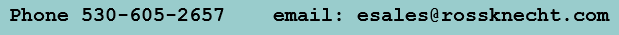 ™ Windows is a trademark of Microsoft Corporation
™ Windows is a trademark of Microsoft Corporation